Struggling to connect your DualShock 4 controller to your PS4? You’re not alone. Many gamers have faced this frustrating issue, but the good news is that it can often be easily fixed.
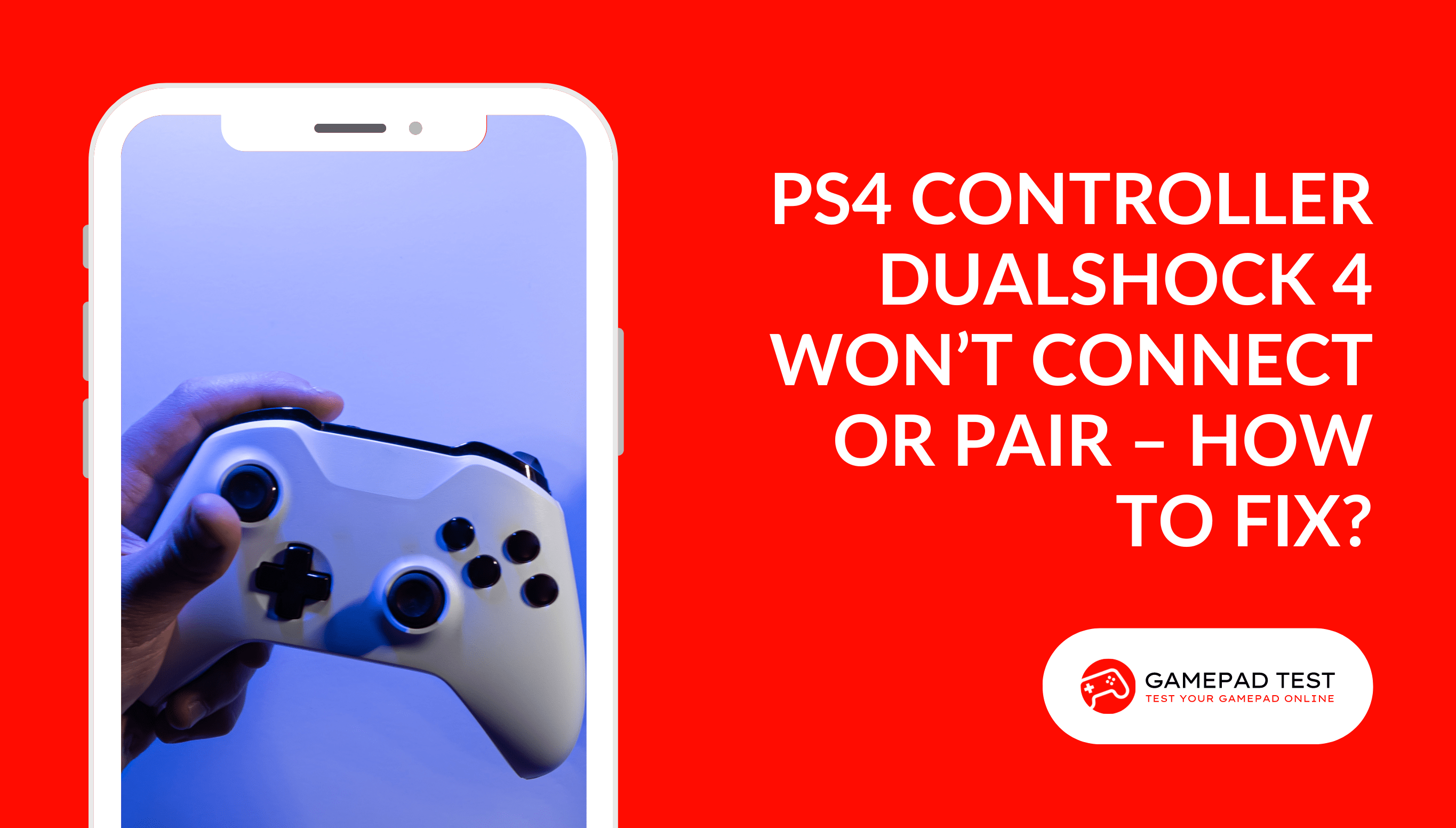
Don’t let a faulty controller ruin your gaming fun! Check out our blog for quick and easy solutions to common connection problems. From software updates to battery issues, we’ve got you covered. So you can get back to gaming in no time!
Common Reasons DS4 Won’t Connect or Pair With Solutions
Faulty Wired Connection
Sometimes, the controller may fail to connect to the console due to a damaged or defective USB cable.
Aggressive plugging and unplugging of the cable can cause it to become broken or frayed. To avoid this, always be sure to insert the USB cable carefully and not force it.
SOLUTION
Try using a different USB cable and make sure it’s securely connected and the right length for your controller. Double-check the connections and if it still doesn’t work, try a different USB port or a powered USB hub.
Loose Cables
A loose USB cable connection can also make your controller and console connection vulnerable.
SOLUTION
To solve this issue, properly connect the USB cable to the controller and the console or PC.
Dirt & Debris Clogged in the USB Ports
Dirt and debris residing in the USB ports of the controller can also weaken the connection between your controller and console or system when you connect it with a USB cable.
SOLUTION
Keep your controller’s USB port in tip-top shape by gently cleaning it with a cotton swab or soft cloth. Avoid using liquids or harsh chemicals to prevent damage. A little cleaning goes a long way in keeping your controller working smoothly
Faulty Wireless Connection
Are you having trouble connecting your DS4 controller to your PlayStation 4? If so, it could be due to several issues with your wireless connection.
It’s possible that the connection is not working correctly, vulnerable controller and console connection so it keeps disconnecting, or it may have been compromised.
Controller Connected to Other Device
It looks like your controller is currently connected to another device, so it’s not possible to connect a new device at this time.
SOLUTION
To be able to connect a new device, you’ll need to disconnect the controller from its current connection first. and connect it to your console or system.
Other Devices Interfering With Bluetooth Connection
Suppose the distance between the controller and the console is too far. In that case, the other devices with Bluetooth around your console and controller setup might be causing hindrances in the wireless connection of your console and controller.
SOLUTION
Keep your controller and console close and turn off other Bluetooth devices nearby to get the best connection. Too many connections in the room can lower the quality of your controller’s connection to the console.
Low or Worn Out Batteries
It is the most common reason your Dualshock 4 controller won’t connect or pair with your PS4.
If your batteries are not holding a charge, they are dead or low, your Dualshock 4 controller wireless connection will not work correctly, and if the connection is made, the controller might disconnect again.
SOLUTION
Use the recommended charger to charge it to avoid any damage. If your controller’s battery is low or not working at all, make sure to check it before opting for a replacement.
Reset Your Controller and Reconnect
SOLUTION
If your controller is not connecting to your console, you can try resetting the controller and restarting the console. This should help re-establish the connection. If this doesn’t work, you can also try resetting the console itself, which should also help to resolve the issue.
Conclusion
Don’t let a non-working controller ruin your gaming fun! There could be a few reasons why your DualShock 4 won’t connect to your PS4, like a low battery or a malfunctioning controller. But no worries, most issues can be fixed by checking the battery, resetting the controller and console, and updating your PS4. Need extra help? Contact Sony or consider getting a new controller.







